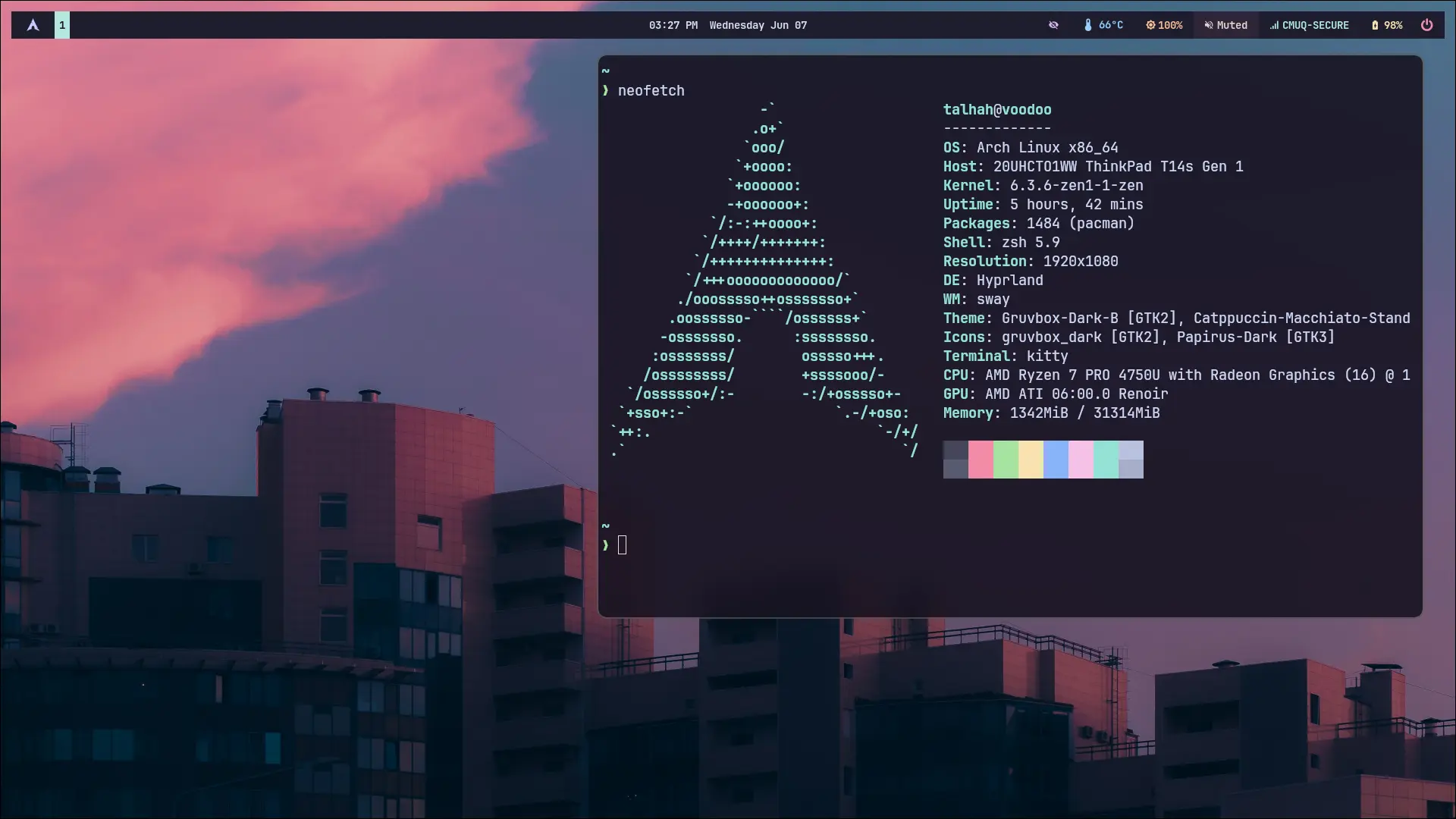
Wayland Setup on Arch Linux
This is a guide for achieving a wayland setup. It aims to be as extensive as possible but I make the assumption that you posses the knowledge to fill in the gaps. If you follow this guide, you should end up with the following basic software: Hyprland, tiling based window manager with fancy animations Waybar, a status bar Wofi, application launcher Kitty, terminal emulator Mako, notification daemon (Optional) Firefox, web browser (Optional) Emacs, text editor (Optional) Polkit, some authentication stuff Here is a demo Setup I will leave it up to you the reader to fill in the gaps if you would like to replicate the setup above as is....